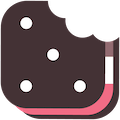What is GIS?
GIS: What is GIS
A Geographical Information System (GIS) is an organized collection of computer hardware, software, geographic data, and personnel designed to efficiently capture, store, update, manipulate, analyze, and display all forms of geographically referenced information. Simply put, a GIS combines layers of information about a place to give you a better understanding of that place. What layers of information you combine depends on your purpose — finding the best location for a new store, analyzing environmental damage, viewing similar crimes in a city to detect a pattern, and so on.
A complete GIS requires 5 components:
- hardware
- software
- data
- people
- training to interpret changes over time and space
Unlike a paper map, where "what you see is what you get," a GIS map can combine many layers of information. Although the end product is often a paper map, GIS allows dynamic changes to be visible and has the ability to combine data from several different sources.
As on a paper map, a digital map created by GIS will have dots, or points, that represent features such as cities; lines that represent features such as roads, and small areas, or polygons, that represent features such as lake. The difference is that this information comes from a database and has information attached to it. The database stores where the point is located, how long the road is, and even how many square miles a lake occupies. Each of these features is stored in a separate layer, which can be made visible or invisible.
GIS can be subdivided into two major types: raster and vector. Raster packages, such as GRASS and Idrisi, are pixel-based. Applications that raster systems are good for are surface modeling and viewshed analysis. This color Landsat Imagery shows how the individual pixels are visible as tiny squares. A vector package such as ESRI's ARCInfo is based on the model of discrete entities (i.e., points, lines, and polygons) with connections to relational databases.
Each type of data format has its advantages and disadvantages. Raster data accommodates continuous data, such as topography, as is compatible with other data collection and manipulation software such as remote sensing. However, raster files are often very large and take a long time to process. Vector data requires less storage space and tend to have higher graphics, but they do not allow you to produce the same kind of modeling and "map algebra" functions as are provided by raster data sets. What is a GIS Database? A database is a logical collection of interrelated information related to a particular subject or purpose, which is managed and stored as a unit. A GIS database includes information and data for spatial features as they relate to location and shapes of features recorded as points, lines, polygons, pixels, and grids and the descriptive information stored as attributes for those features. The data associated with the highlighted polygon is shown in the table also highlighted. More Information?
Why is layering so important?
The power of a GIS over paper maps is your ability to select the information you need to see according to what goal you are trying to achieve. A business person trying to map customers in a particular town will want to see very different information than a water engineer who wants to see the water pipelines for the same town. Both may start with a common map — a street and neighborhood map of the town — but the information they add to the map will differ.
What is a GIS Database?
A database is a logical collection of interrelated information related to a particular subject or purpose, which is managed and stored as a unit. A GIS database includes information and data for spatial features as they relate to the location and shapes of features recorded as points, lines, polygons, pixels, and grids and the descriptive information stored as attributes for those features.
The data associated with the highlighted polygon is shown in the table also highlighted.
More Information
GIS is a dynamic and technically varied field. The topics discussed on this page are just the beginning. For more information, check out the numerous GIS websites listed on our Helpful Links page, or search for "GIS" in your favorite search engine.